Using Product Feeds To Improve Traffic, Leads & Sales
Product feeds are one of the quickest ways to increase your brand visibility, product reach and visits back to your website. And if you’ve done a great job with your website, you’ll see that traffic turn into better leads and sales.
Just so we all start at the same point, a product data feed is a file generated from one information system to be used in another. Product data feeds are used not only for e-commerce, but also can be used for selling homes online. A “product”, as defined here, is anything that has a unique name or id, has a description, images, links, and other definable attributes (like the color and size or the number of bedroom and bathrooms in home).
Where to Use a Product Feed
Now that we all have a basic understanding of what a product data feed consists of and where it comes from, what do we do with it?
Within the e-commerce industry, feeds are typically used for syncing product specifications with a merchant center and for paid online product listings to services like Google Shopping, BingAds, Facebook Product Ads, or marketplaces such as Amazon and Walmart (Jet).

Outside of the e-Commerce industry, product feeds can be used for lead generation. Take for instance the home builder market, you can generate a list of homes within a community or communities and show prospects current home inventory or home inventory that meets their needs.
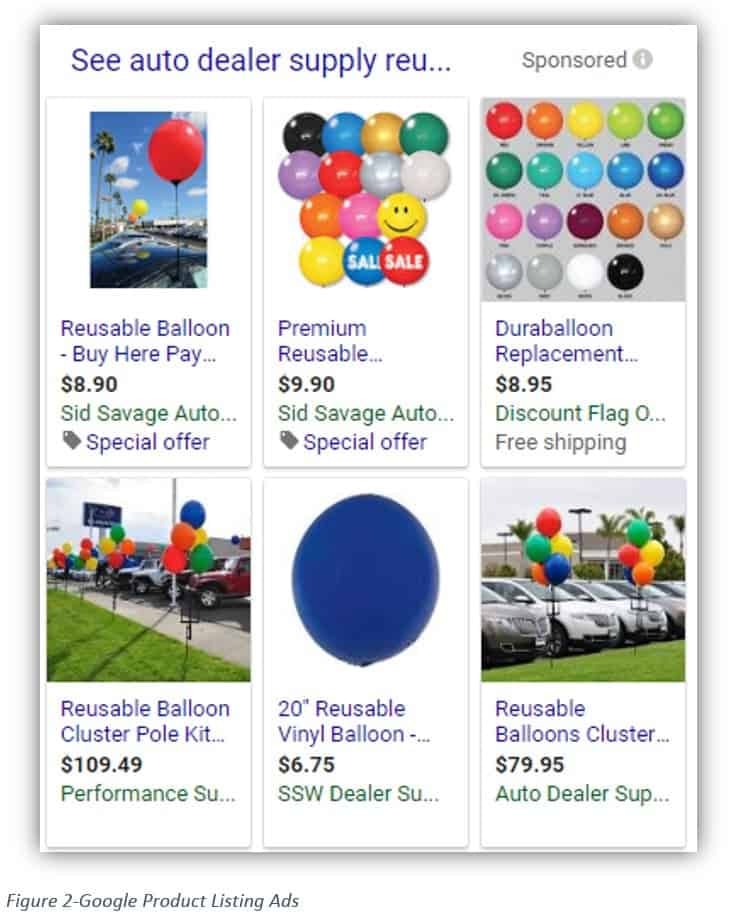
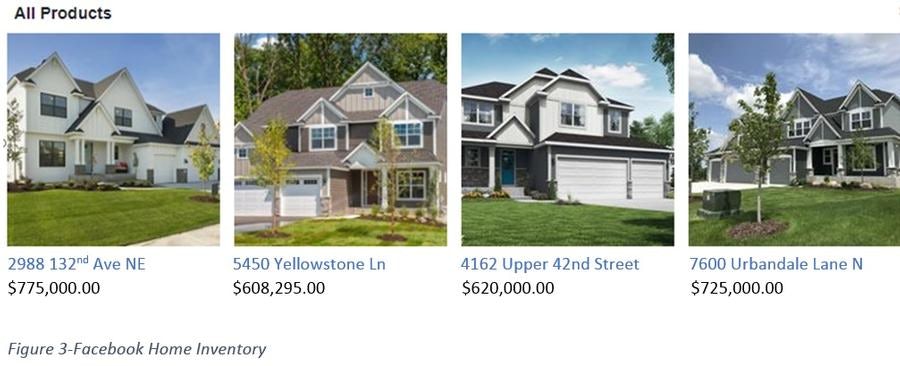
Here are just a few examples of where and how feeds can be used:
Shopping ads. Many ad services require product feeds.
Dynamic remarketing ads. Follow around visitors from your website to other sites they visit
- Social sites like Facebook allow you to show home or item inventory
Marketplaces. Data feeds help to easily keep product info up-to-date on marketplaces like Amazon, Walmart and Wayfair for e-commerce or BDX, Zillow or Houzz in the home builder market.
e-Commerce. Many 3rd-party tools require data feeds. Example uses are:
- Shopping cart abandonment services for e-commerce sites
- Site-search systems
- Rating and review systems
- Post-purchase campaign services
- On-site recommendations services
Each site that accepts a data feed will have a set of requirements. At the very least, you’ll want to be sure you meet those minimum requirements. The good news is that most of the feed sites use pretty much the same basic set of requirements. Adding specific attributes for each individual feed will help improve overall performance from that program. There’s an adage out there, “Garbage in, garbage out”. So, if your product data is incomplete or poorly managed, then you’re more likely to get poor performance from your feed program.
I Have Too Many Feeds to Manage
Now that you have a better understanding of what and where data feeds are and where they can be used, let’s discuss the dark side of data feeds – because you can’t have the good without the bad.
As previously mentioned, most websites can generate a data feed, or they have apps available that can be applied to your website to get them generated. The biggest drawback with setting up feeds in this way is that you get a single feed with little flexibility to customize the feed, unless you go back to the CMS or website admin itself and make changes there, then re-run your feed. Of course, if you’ve created several different feeds from the main feed, you’ll need to run through the process on each one until all your errors have been corrected. You already know how time consuming this will be if you have hundreds or thousands of products to fix across several feeds.
With the use of 3rd party feed management tools, you can streamline the process of updating your feeds across all listing services with little intervention. Using automation with feed development, you’ll be able to quickly test new product titles, pricing, imagery and more. You’ll also have the freedom to quickly create a sub-section of your products, based on any criteria from your feed or that you create ad-hoc.
Where We Come In
At Blue Tangerine, we use a feed management tool to take our clients’ data feeds to a new level of automation. Using a feed manager tool has provided us with the ability to create each of the feed types listed above in little time and have been able to set up rules to ensure we are processing the best possible feed to each listing site.
We can get you started with your first feed or help expand your current data feed program with custom feeds for your e-commerce retail or lead gen efforts. Our set up process is quick and easy. All we need is a link to your product feed, from there we handle the rest.
Contact the Blue Tangerine team to learn more about Product data feeds and other strategies to boost your paid search efforts.


